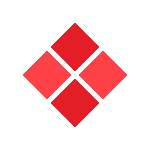Q: 1. “The device does not turn on when connected”
The battery is not charged. Connect the device to a power source with the USB cable, and allow to charge for a few hours
Q:2. “No tones for meter”
Make sure the sound switch is on the ON position. Note: Tonnes only sound for measurements high enough to activate the Yellow or Red lights
Q:3. “The software cannot find the device”
Make sure the device is turned on. Make sure to use the correct USB cable. The cable supplied is of special design – regular mini USB cables won’t function correctly.